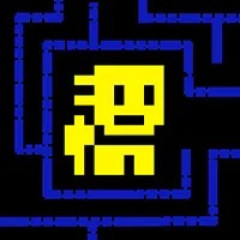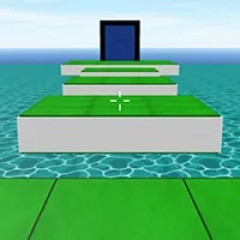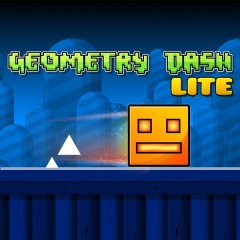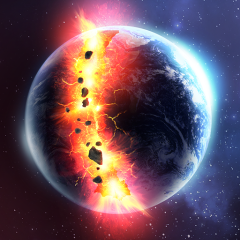Tunnel Rush
Are you ready to push your skills to the max?
Tunnel Rush is the ultimate test of your reflexes and coordination. Traverse 3D tunnels full of obstacles and push your skills to the limit. With each level, you are immersed in a swirling kaleidoscope of 3D tunnels and obstacles that you must dodge using only your wits and keyboard. If you also want to play running games, you can refer to Geometry Dash Lite. You can refer to House of Hazards to discover new extremely attractive gameplay.
Controls
The ball can be controlled using either the AD keys or the left and right arrow keys.
How to win the Tunnel Rush
Your objective
Your objective is to run as far as possible through an endless, twisting tunnel filled with dangerous obstacles. With obstacles appearing unexpectedly and rotating continuously, you must use your wits and quick reflexes to avoid crashing into them. Use the "A-D" keys to rotate the tunnel clockwise or anti-clockwise to dodge hazards. But beware, the further you go, the more challenging it gets, with obstacles increasing in number and speed.
Distance and speed
Track your progress with two important parameters displayed at the top of the screen: distance and speed. The distance parameter shows how far you have gone from the starting point, with each level bringing new achievements to unlock. Keep an eye on your speed as well, which varies depending on the tunnel's terrain. Speed is measured in meters per second (m/s), so get ready to shift into high gear and push yourself to the limit!
If you find it hard to keep track of the distance and speed parameters while playing, don't worry. You can check them after the game ends. Once the game is over, you can see the distance you traveled and your best score from previous rounds. Use this information to beat your own record and become a tunnel-running master!
Pause
If you need to take a break from the game or attend to something urgent, you can use the Pause button located at the top middle of the screen. It allows you to temporarily stop the game and save your progress. However, it is important to note that your computer needs to remain active while the game is paused.
Some tips to help you go further
- Plan your moves ahead of time: Obstacles will appear before you reach them, so use that time to think ahead and figure out how you will navigate around them.
- React quickly to the constant obstacles: As you progress, obstacles will become more frequent and complex, so be ready to react quickly and use your reflexes to avoid them.
- Don't rotate the tunnel too often: Constantly rotating the tunnel can make it harder to react to obstacles, so only rotate when necessary and keep your movements as smooth as possible.
Obstacles in Tunnel Rush
- In the game, you will encounter three types of dangerous obstacles with different shapes that constantly rotate in the tunnel, making their position unpredictable. You need to be always alert to face upcoming obstacles. Here are the three types of obstacles that you will come across in the game:
- Rectangular Bar: This obstacle is located in the middle of the tunnel and rotates constantly. You must quickly rotate the tunnel to avoid it.
- Triangle Cube: This is a dangerous obstacle in the game that resembles red spikes and appears frequently in the tunnel, ready to challenge your reflexes and skills.
- Semi-circular Platform: This platform covers half of the tunnel, making it challenging for you to evade it.